There comes a time in many product development cycles when parts hit a seemingly immovable wall known as design for manufacturing (DFM), or in the case of 3D printing, design for additive manufacturing (DFaM). At Protolabs, this wall is most often represented by a red icon which indicates a change is required, followed by some computer-generated text suggesting a possible course of action.
Such flags might include the ominous words "Remove from Quote" or a more agreeable “Review and Accept.” Whatever the case, it’s important to recognise what the software is telling you and why it’s saying it. You should also know that, even when the automated quoting tool seems to indicate that your design is doomed and you might as well go home for the day, alternatives exist. This design tip will describe three of the most common red flags in 3D printing, and offer a few helpful suggestions on ways to deal with them.
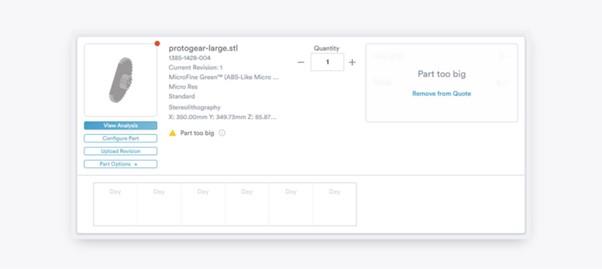
Oversized Parts
The “Part too big” flag is perhaps the most alarming because it's followed by the to-the-point "Remove from Quote" command mentioned a moment ago. Surprisingly, this manufacturing constraint is one of the easiest to work around, but before going into the how, let’s talk about the why.
As with any machine tool, 3D printers have set limits on bed sizes, thus defining the maximum size of workpieces a given machine can produce. Unlike most CNC machining centres, lathes, or EDM machines, though, 3D printers don't require that the part sits in a horizontal or vertical orientation during the manufacturing process.
Consider a spur gear like the one shown in Figure 1. There are many ways to process such a part, but on a CNC machining centre, it would most likely be clamped in a vice or fixture on the machine table, resting on the gear’s flat backside. The same can be said for the plastic injection mould used to produce this part, which would be milled or EDMed in the same orientation.
Constraint Workarounds
Let’s pretend that the designer would like to 3D-print a prototype of the spur gear before investing in the fixture, vice jaws, or possibly injection-mould the part. She knows that the stereolithography (SLA) printers at Protolabs can produce parts up to 736mm x 635mm x 533mm in size (in normal resolution), easily large enough for the gear’s 350mm maximum dimension.
But because she would like the gear to be very smooth and accurate, she chose to have it printed at micro-resolution using ABS-like MicroFine Green resin. However, this selection limits the maximum part size to 127mm across, leading to the “Part too big” warning and subsequent note that the part will be removed from the quote.
Undeterred, the designer decided to leverage 3D printing’s ability to manufacture parts in any orientation, so she tipped the CAD model at an angle, sort of like squeezing an oversize birthday gift into a too-small box. She also selected high-resolution when submitting the quote, increasing the maximum part size to 254mm in each direction.
She quickly realised that tipping the gear means additional support structures are needed to constrain it during printing, thus increasing build time and part cost slightly. Sadly, she also found that the gear was still a bit too large by an inch or two, so she performed another additive-only magic trick—she sliced the part model into halves and modified it to include some mating pins and holes at the cut-line, intending to glue the pieces together after printing (a process that we call cut and glue). Problem solved.
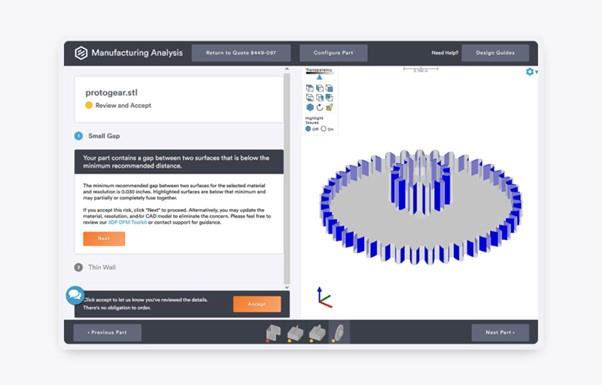
Jumping the Gap
Now take a look at the Small Gap warning in Figure 2. This indicates that the distance between each of the spur gear’s teeth is less than the recommended 0.75mm, and that, depending on the 3D printing process, raw material, part geometry and orientation, the customer can expect partial or even complete fusing between some or all the teeth.
Here’s one place where micro-resolution shines. As noted earlier, it supports features down to 0.07mm in the horizontal direction, one-half and one-fourth the size of high- and normal-resolution respectively. This statement also holds true for the Thin Wall warning seen in Figure 3. In this situation, the as-printed teeth might not meet the desired dimensional or geometric tolerances and could even break off during printing. Micro-resolution SLA and high-resolution direct metal laser sintering (DMLS) are the best option in each of these cases, size constraints notwithstanding.
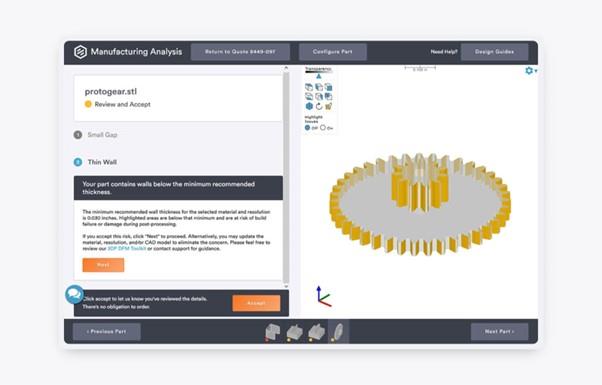
Grains of Salt
Note the caveat from a moment ago, “depending on the 3D printing process, raw material, part geometry and orientation.” It’s critical to remember that Protolabs offers five of the leading additive manufacturing (AM) technologies and over 25 different AM polymers, metals, and elastomers, each with its own unique properties and printability. This broad spectrum of manufacturing solutions means there’s little we can’t tackle, and that’s not counting our other processes: CNC machining and plastic injection moulding.
But due to this complexity, a short design tip like this can only scratch the surface of what’s possible or how to deal with any given design advisory. In our gear example, fixing a thin wall or small gap warning might be as simple as selecting a different polymer, or moving to a different 3D printing technology, or as we've seen, changing print resolution. It could also mean skipping the 3D printer entirely and prototyping the part using our quick-turn injection moulding service, an option that's easier (and less expensive) than one might think.
The takeaway? Don't let red flags stop you. Use the automated quoting tool to get a quick price, narrow down your available options, and if you see something you don't like, don't understand, or can't figure out on your own, book a meeting with one of our application engineers. And above all, don't be afraid to think outside the box.
